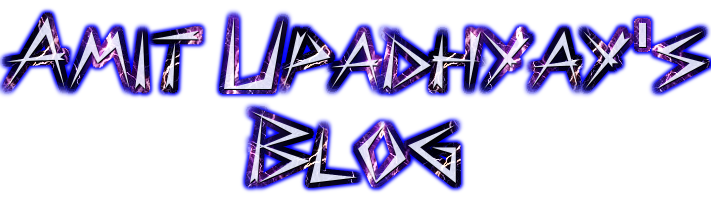Handlebars Engine part 2
Now after writing the different routes to the applicatoin, lets write the views. As we have seen in the routes.js that we need login.handlebars, landingpage.handlebars, city.handlebars. We may also need a default layout, so for that I will also create layout.handlebars this will get open when the handlebars will get initialized for the first time.
Lets say that we have seperated the common code from login.handlebars, landingpage.handlebars and city.handlebars and put them into partials, so for that we write different handlebars in partials too. Below are the code snippets.
NOTE: The front-end is made using bootstrap(don’t hesitate whenever you see stylesheet files from bootstrap).
partials code
file path: ./views/partials/includeHead.handlebars
<meta charset="utf-8">
<title>The Earth Hub</title>
<link rel="icon" href="/images/favicon.ico" type="image/x-icon">
<meta name="viewport" content="width=device-width, initial-scale=1">
<link rel="stylesheet" href="https://maxcdn.bootstrapcdn.com/bootstrap/3.3.6/css/bootstrap.min.css">
<link rel="stylesheet" href="https://maxcdn.bootstrapcdn.com/bootstrap/3.3.6/css/bootstrap-theme.min.css">
<link type="text/css" rel="stylesheet" href="/styles.css" />
<script src="https://use.edgefonts.net/lobster-two.js"></script>
partials code
file path: ./views/partials/includeMenu.handlebars
<div class="container">
<header>
<h2 class="cursive-text-large" align="center"> The Transport Hub </h2>
</header>
</div>
<div class="navbar navbar-inverse ">
<div class="container">
<div class="navbar-header">
<button type="button" class="navbar-toggle" data-toggle="collapse" data-target=".navbar-collapse">
<span class="icon-bar" ></span>
<span class="icon-bar" ></span>
<span class="icon-bar" ></span>
</button>
</div>
<div class="navbar-collapse collapse">
<ul class="nav navbar-nav">
{ {#if LOGGEDIN}}
<li><a href="/toLanding"><span class="glyphicon glyphicon-random"> Hub</span></a></li>
<li><a href="/logout"><span class="glyphicon glyphicon-log-out"> Logout</span></a></li>
{ {else}}
<li><a href="/"><span class="glyphicon glyphicon-log-in"> Login</span></a></li>
{ {/if}}
</ul>
</div>
</div>
</div>
partials code
file path: ./views/partials/includeFoot.handlebars
<script src="https://ajax.googleapis.com/ajax/libs/jquery/1.11.3/jquery.min.js"></script>
<script src="https://maxcdn.bootstrapcdn.com/bootstrap/3.3.6/js/bootstrap.min.js"></script>
views code
file path: ./views/city.handlebars
<div class="container">
<h3 class="cursive-text-small" align="center">Hi { {welcomeMessage}}!, You are in the city of { {cityName}}. { {tagline}}.</h3>
<div class="row">
{ {#each imageArray}}
<div class="col-md-6">
<img src="/images/{ {../cityName}}{ {this}}.jpg"
width="400"
class="img-circle"/>
</div>
{ {/each}}
</div>
</div>
views code
file path: ./views/landingpage.handlebars
<div class="container">
<div class="row">
<div class="col-md-6 col-md-offset-0 panel panel-default">
<p class="help-block text-center cursive-text-small">
Hi { {welcomeMessage}}!, Depending on your interest, I'll take you to a city.
</p>
<form class="margin-base-vertical" method="post" action="/toCity" role="form">
<div class="form-group">
<label for="interest" class="cursive-text-small">What's your interest?</label>
<select required class="form-control" name="interest" id="interest" >
<option value="finance">Business</option>
<option value="fashion">Fashion</option>
<option value="history">History</option>
</select>
</div>
<p class="text-center">
<button type="submit" class="btn btn-success btn-lg">Submit</button>
</p>
</form>
</div>
</div>
</div>
views code
file path: ./views/login.handlebars
<div class="container">
<div class="row">
<div class="col-md-4 col-md-offset-0 panel panel-default">
<h1 align="center" class="margin-base-vertical">Sign In</h1>
<form class="margin-base-vertical" method="get" action="/toLanding">
<p class="input-group ">
<span class="input-group-addon"><span class="glyphicon glyphicon-user"></span></span>
<input type="text" required class="form-control input-lg" name="nm" placeholder="username" />
</p>
<p class="help-block text-center">
<small>Please login to use the Transport Hub</small>
</p>
<p class="text-center">
<button type="submit" class="btn btn-success btn-lg">Sign-In</button>
</p>
</form>
</div>
</div>
</div>
Now we may also need to handle 404 and 500 errors on page. Thus lets make two more handlebars.
views code
file path: ./views/404.handlebars
<div class="container">
<div class="row">
<div align="center">
<blockquote class="mainLines">
<code> The page you are looking for is not available or may have been moved.</code>
We actually don't want anyone to see this message, it feels very embarrassing.
</blockquote>
</div>
<br/>
</div>
</div>
views code
file path: ./views/500.handlebars
<div class="container">
<div class="row">
<div align="center">
<blockquote class="mainLines">
<code>Oh! something went wrong as you tried to access this page</code>
Probably this happened because there are some bugs in the application
</blockquote>
<blockquote class="mainLines">
{ {err}}
</blockquote>
<br/>
</div>
</div>
</div>
Now lets see the layout file.
layouts code
file path: ./views/layouts/layout.handlebars
<html>
<head>
{ {>includeHead}}
</head>
<body>
{ {>includeMenu}}
{ { {body}}}
{ {>includeFoot}}
</body>
</html>
Next you will see the public dir.