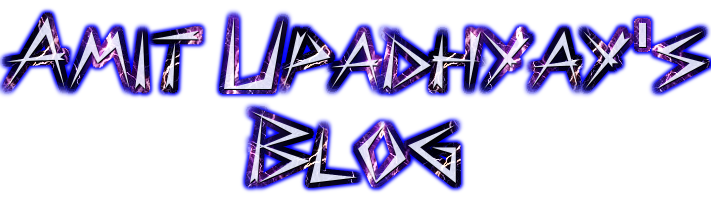UDP server client
UDP/Datagram Socket
Unlike the TCP, which is connection-oriented protocol that ensures reliable and ordered transfer of data, the UDP is a connection-less, unordered and the data is not even guaranteed to arrive at the destination.
To use the protocol we use the ‘dgram’ module of node.
Applications and Uses
Whenever data has to be broadcast quickly and widely like DNS, VoIP, IPTV, DHCP
To create Datagram socket:
createSocket(type[, callback]) where type can be either udp4 or udp6. Callback is a listener to message events
var dgram = require('dgram');
var socket = dgram.createSocket('udp4');
You don’t need to bind the socket to any port to send a message, it will bind to any random UDP port.
If you need to, bind a port number, then you can use: socket.bind(4000) i.e. we can also give a host address and a callback as additional arguments
`
To send a new message using UDP socket:
var buff = new Buffer('Hello World');// socket don't take direct strings or integers, we need to provide the buffer for the communication to happen.
socket.send(buff, 0, buff.length, 4000, '192.168.0.23'); // where buff contains the message, 0 is the offset in the buffer, buff.length: the length of the message, the port number and the ip address of the destination
Or with a callback
var buff = new Buffer('Hello World');
socket.send(buff, 0, buff.length, 4000, '192.168.0.23', function(err) {
if (err) console.log(err);
socket.close();
});
To listen to socket messages, we can listen to the ‘message event’:
Here we have ‘message’ event
socket.on('message', function(msg, rinfo){
// mst is the message sent
// rinfo is the remote address information
});
To know more about multicasting, etc. refer here.
Example of udp server-client communication.
server.js
var dgram = require('dgram');
var port = 1234;
var host = '127.0.0.1';
var server = dgram.createSocket('udp4');
server.on('listening', function() {
var address = server.address();
console.log('UDP Server listening on '+address.address+':'+address.port);
});
server.on('message', function(message, remote) {
console.log(remote.address + ':' + remote.port + ' - ' + message);
});
server.bind(port, host);
client.js
var dgram = require('dgram');
var port = 1234;
var host = '127.0.0.1';
var client = dgram.createSocket('udp4');
// we need not listen to anything here as we are doing in case of server.js
var message = new Buffer('Hello World!');
// we directly talk to our server on the given host and port
client.send(message, 0, message.length, port, host, function(err, bytes) {
if (err) throw err;
console.log('UDP message sent to ' + host + ':' + port);
client.close();
});
Server output console:
[aupadhyay@localhost example4:udp_server_cli]$ node server.js
UDP Server listening on 127.0.0.1:1234
127.0.0.1:45360 - Hello World!
127.0.0.1:58932 - Hello World!
127.0.0.1:46014 - Hello World!
127.0.0.1:51234 - Hello World!
127.0.0.1:42728 - Hello World!
Client output console:
[aupadhyay@localhost example4:udp_server_cli]$ node client.js
UDP message sent to 127.0.0.1:1234
[aupadhyay@localhost example4:udp_server_cli]$ node client.js
UDP message sent to 127.0.0.1:1234
[aupadhyay@localhost example4:udp_server_cli]$ node client.js
UDP message sent to 127.0.0.1:1234
[aupadhyay@localhost example4:udp_server_cli]$ node client.js
UDP message sent to 127.0.0.1:1234
[aupadhyay@localhost example4:udp_server_cli]$ node client.js
UDP message sent to 127.0.0.1:1234
[aupadhyay@localhost example4:udp_server_cli]$
NOTE:
The port ant the host on which the client is created was random. Any random port will do.