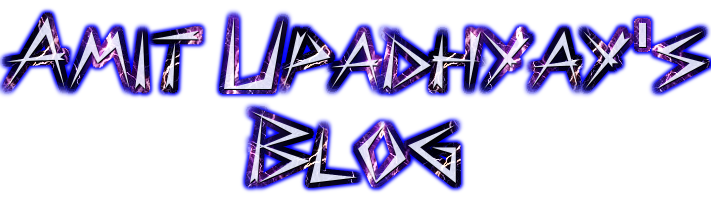Thread – is an independent path of execution within a program. Many threads can run concurrently within a program and that way we say that multithreading refers to two or more task executing concurrently within a single program.
Thread class (java.lang.Thread)
Every Thread in java is created and controlled by the java.lang.Thread class. Whenever we create an object of Thread class then we say that we have created a Thread. Suppose that I have created 3 objects of Thread class t1, t2, t3 then we can say that we have created 3 threads. The important thing is to assign code to these threads, i.e. the codes which will get executed by these threads.
Before learning how to attach segment/snippet of code with a thread we will see way to create a Thread.
Benefits of creating Thread
Normally program gets executed sequentially, so after execution of first statement the second statement will get executed and so on. Now if the first statement and second statement are independent from each other then we can even run them parallel. This will save the time in execution of the program.
Creating Thread
There are two ways to create Thread in java
- Implement the Runnable interface. (java.lang.Runnable),
- By extending the Thread class (java.lang.Thread).
Steps involved to implement the concept of Thread
- Create the object of Thread class.
- Attach the segment of code with the object of Thread class which should run on execution of the Thread.
NOTE: We use multithreading for the concurrent execution of segments which are totally independent from each other.😄
Threads using Runnable Interface Our objective –
- Create Thread
- Attach code to Thread
- Executing Thread
a) Create Thread
Thread t1 = new Thread(..); // .. represent arguments
Thread t2 = new Thread(..); // .. represent arguments
Now the process of creation of thread is done, next objective is to attach the code snippet to the Thread.
b) Attaching code
For this we make a class:
Example:
class A
{
function(){}
}
Suppose that I want the code inside function() method to get attached with the Thread. For this we need to create object of class A and then pass that object in the constructor of Thread class which create the Thread.
Now the question is Since the Thread class is already predefined, so what type of argument does the constructor of Thread class takes?
One thing is clear that we need to pass the object of class A in the constructor of Thread class but the class A has been created now in our program. And passing the reference of class A as argument in constructor of Thread may result in type mismatching.
Now for this reason we use interface. We have Runnable interface (a predefined interface). There is only one method declared inside Runnable interface and that is run() method.
Now class A will implement the Runnable interface so it is important to override the run() method.
So we have to write the class A as :
class A
{
public void run()
{
function(){}
}
}
or we can just replace the body of method function() with the body of run() function.
Benefits of implementing Runnable interface
Since A implements, the Runnable interface, so any reference variable of Runnable interface can be kept in the reference variable of class A (i.e. object of class A).
i.e.
Runnable r1 = new A();
Since Runnable is predefined so we can say that constructor of Thread class can receive a Runnable type of value. i.e. we can pass the object which has implemented the Runnable interface into the constructor of Thread class.
So we can say that one of the constructor of Thread class could be something like :
Thread (Runnable r1)
{
}
c) To execute Thread
t1.start(); // this will start execution of Thread t1
Example Program :
class A implements Runnable
{
@Override
public void run()
{
for(int i = 1; i <= 10; ++i)
{
System.out.println("Thread A "+i);
}
}
}
class B implements Runnable
{
@Override
public void run()
{
for (int i = 1; i <= 10; ++i)
{
System.out.println("Thread B "+i);
}
}
}
public class ExampleThreading {
public static void main(String arp[])
{
Thread t1 = new Thread(new A());
Thread t2 = new Thread(new B());
t1.start();
t2.start();
}
}
Sample output:
Thread A 1
Thread A 2
Thread B 1
Thread B 2
Thread B 3
Thread B 4
Thread B 5
Thread B 6
Thread B 7
Thread A 3
Thread A 4
Thread A 5
Thread A 6
Thread A 7
Thread A 8
Thread A 9
Thread A 10
Thread B 8
Thread B 9
Thread B 10