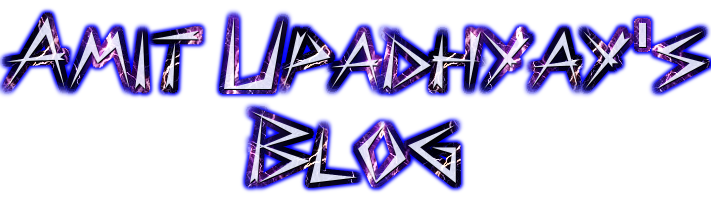Classes
It is basically a blueprint to create objects. An object is a basic key concept of OOP but classes provide an ability to generalize similar type of objects.
Object
Every object is characterised by:
-
Identity: This is the name that identifies an object.
-
Properties: These are the features or attributes of the object.
-
Behaviour: The behaviour of an object signifies what all functions an object can perform.
Defining Classes
It encapsulates data and its associated functions. To define a class in Python, we need to just define the class and start coding. A Python class starts with the reserved word class, followed by the class name and a colon(:).
Everything in a class is indented after the colon, just like the code within a function, if statement or for loop. The first thing not indented is not part of the class definition. A class may contain attributes which can be data members or/and member functions i.e. methods. In fact the word attribute is used for any name following a dot. Let us take the example of class Test:
class Test:
var = 50
marks = 10
def display():
print var
In the above class definition, marks, var, display(), all are attributes of the class Test and also of all its objects. Similarly when we import modules, in the expression module1.fuctionname, module1 is a module object and function name is a method but also referred to as an attribute of module1. The module’s attributes and the global names are defined in the same namespace. Class definitions, like function definitions using def statements must be given before they are referenced for use. When a class definition is entered a new namespace is created and then used as local scope. Hence all assignments to the local variables are attached with this namespace.
Attributes of a class may be read-only or writable. In the latter case, assignment to attributes is possible. That means the following statement is valid:
Writable attributes may also be deleted using the del statement. For example:
The above statement will remove the attribute marks from the object named test1.In fact the del statement removes the binding of the attribute (marks) from the namespace (test1) referenced by the class’s local scope. When a class definition is left normally (via the end), a class object is created. This is basically a wrapper around the contents of the namespace created by the class definition.
Note that calling a method on an object can also change the object. This implies that an object is mutable. A function can modify an outer mutable object by calling a method on it.
Consider the example below:
x = [10]
def list_ex():
x.append(20)
def add_list():
x = [30, 40]
x.append(50)
print x
list_ex()
print x
add_list()
print x
The above example prints
The list_ex() calls the append method of the global x, whereas the add_list(), x refers to a local x.
Also data attributes override method attributes with the same name. That means if the data attribute of the class and the method attribute are in same scope, then the data attribute will be given higher priority. So to avoid accidental name conflicts.
If the class does not contain any statements i.e. it is a class without any attributes or methods , then a keyword pass is given within the body of the class as shown below :
In the above example pass is a keyword. Giving pass in the class definition means that the class doesn’t define any methods or attributes. But since there needs to be something in the definition, so you use pass. It’s a statement that does nothing.
Constructors in Python (Using init)
In python, the built in method __init__ is a sort of constructor. Notice the double underscores both in the beginning and end of init. In fact it is the first method defined for the class and is the first piece of code executed in a newly created instance of the class. But still it should also be remembered that the object has already been constructed by the time __init__ is called, and you already have a valid reference to the new instance of the class through the first argument, self of the __init__ method.
Consider the following example:
class Initialize:
int var
def __init__(self, var=10): #double underscore before and after init
Initialize.var=var
def display():
print var
__init__ method can take any number of arguments, and just like functions, the arguments can be defined with default values, making them optional to the caller. Initial values for attributes can be passed as arguments and associated to attributes. A good practice is to assign them default values, even None. In this case, var has a default value of 10. After the class definition, object.__init__(self[, ...]) is called when the instance is created. The arguments are those passed to the class constructor expression. This means the statements given below will give the output 20.
P = Initialize(20)
P.display()
Also note that if no argument was passed while creating the object, then the __init__ would have taken the default value of var and the output would have been 10. In Python, the first argument of every class method, including __init__, is always a reference to the current instance of the class and by convention, this argument is always named self. In case of __init__, self refers to the newly created object or the instance whose method was called.
Note that the __init__ method never returns a value.
Importance of self
Class methods have only one specific difference from ordinary functions - they must have an extra argument in the beginning of the parameter list. This particular argument is self which is used for referring to the instance. But you need not give any value for this parameter when you call the method. Python provides it automatically. self is not a reserved word in Python but just a strong naming convention and it is always convenient to use conventional names as it makes the program more readable. So while defining your class methods, you must explicitly list self as the first argument for each method, including __init__.
To understand why you don’t need to give any value for self during the method call, consider an example. Say you have a class called My_Photo and an instance of this class called My_Object. When you call a method of this object as My_Object.method(arg1, arg2), this is automatically converted by Python into My_Photo.method(My_Object, arg1, arg2). This feature makes self special and it also implies that if you have a method which takes no arguments, then you still have to define the method to have a self argument.
Self is an instance identificator and is required so that the statements within the methods can have automatic access to the current instance attributes. Here is the example showing a class definition using __init__ and self.
class Mobile:
price = 0
model = "Null"
def __init__(self, price, model = None):
self.price=price
self.model="Nokia Lumia 720"
def displaydata(self):
print self. price, self. model
In the above example:
-
The variables price and model are the class variables whose value would be shared among all instances of this class. This can be accessed as Mobile.price, Mobile.model from inside the class or outside the class.
-
The first method __init__() is a special method, which is called class constructor or initialization method that Python calls when you create a new instance of this class.
-
You declare other class methods like normal functions with the exception that the first argument to each method is self. While giving a call to the method, the instance name is automatically taken as the first argument for self.
If after the given class definition of class Mobile, the following statements are executed
M= Mobile(1000, 'Samsung')
M.displaydata()
the output is
Class instances (Objects)
In fact after the class definition is made, a class instance is created automatically once the definition is left normally i.e. the indentation of statements is removed and the class object is called. All the instances created with a given class will have the same structure and behaviour. They will only differ regarding their state, i.e regarding the value of their attributes.
Classes and instances have their own namespaces, that is accessible with the dot (‘.’) operator. These namespaces are implemented by dictionaries, one for each instance, and one for the class. A class object is bound to the class name given in the class definition header. A class object can be used in two ways - by Instantiation and attribute references.
1. Instantiation: Creating instance objects
To create instances of a class, you call the class using class name and pass in whatever arguments its
__init__ method accepts.
In the above example T is the instance of class Test.
2. Attribute Reference: Accessing attributes of a class
Object Name. Attribute Name
As discussed before all the names that were given during the class definition and hence were in the
class’s namespace are valid attribute names.
Example:
test.display()
unit_test.display()
print "Marks =", test. marks
The search for the referenced attribute is done in the following sequence:
a) A class instance has a namespace implemented as a dictionary which is the first place in which attribute references are searched.
b) When an attribute is not found there, and the instance’s class has an attribute by that name, the search continues with the class attributes.
c) If no class attribute is found, the object’s __getattr__() method is called to satisfy the lookup. You will study about this method later in the chapter.
Attribute assignments and deletions update the instance’s dictionary, never a class’s dictionary. If the class has a __setattr__() or __delattr__() method, this is called instead of updating the instance dictionary directly. You will learn about these methods later in this chapter.
Class Atttributes v/s Instance Attributes
Attributes can be classified into - Class Attributes and Instance attributes.
Class Attributes
These belong to the class itself. These attributes will be shared by all the instances. Such attributes are defined in the class body part, usually at the top, for legibility. Consider the following example:
Example:
class Health_profile:
...
weight = 89
blood_group= 'B+'
...
# To access this attribute, you use the dot notation:
>>> Health_profile.weight
89
>>> Health_profile.blood_group
B+
Instances attributes
As we have learnt, a class may define attributes for its instances. These are called instance attributes and they belong to each instance/object of a class. For example, for the class Health_profile given above, let H1 be an instance. So, the attributes of H1, such as the weight, are directly available through the dot operator:
The dictionary for the instance attributes is also accessible by its __dict__ variable about which you will learn in the next section. To list the attributes of an instance, we have two functions:
i) vars() : This function displays the attributes of the instance in the form of a dictionary. Consider the following example:
>>>vars(H1)
{'weight': '89', 'blood group': 'B+'}
ii) dir(): This function lists more attributes than vars()because it is not limited to the dictionary of instance. It also displays the class attributes.
For example
>>>dir(H1)
['__doc__', '__init__', '__module__', 'weight', 'blood_group',]
You can add, remove or modify attributes to an instance that were not defined by the class, such as the height in the following:
>>> H1.height = 197 # adds 'height' as attribute
>>> vars(H1)
{'weight': '89', 'blood group': 'B+',height='197'}
>>>H1. height=180 #modifies the value of height
>>> vars(H1)
{'weight': '89', 'blood group': 'B+',height='180'}
>>> del H1.height #deleted the attribute height
>>> vars(H1)
{'weight': '89', 'blood group'}
Here it should always be remembered that this feature of adding and deleting attributes should be used carefully, since by doing this, you start to have instances that have different behaviour than that is specified in the class.
Adding methods dynamically
As you can add, modify and delete the attributes of a class dynamically i.e. at run time, similarly, you can add methods dynamically to an object or class. Consider the code given below:
pyclass Health_profile:
...
weight = 89
blood_group= 'B+'
def play():
print " Come on lets play"
H=Health_profile()
H.play=play()
H.play()
In the above example, play is just a function which does not receive self. There is no way by which H can know that play is a method. If you need self, you have to create a method and then bind it to the object. For this you have to import MethodType from types module as shown in the example below:
from types import MethodType
class Health_profile(object):
weight = 89
blood_group= 'B+'
def __init__(self,name):
self.name=name
def play():
print " Come on lets play", self.name
H=Health_profile("Shalini")
H.play=MethodType(play,H)
H.play()
In the above code, the built in function MethodType from the types module takes two arguments - the name of the function which has to be bound dynamically and the instance with which it has to bind the function. In the above example the play method will be bound only with the instance, H. No other instances of the class Health_profile will have play method. If we want the other instances also to have play method, then we have to add the method to the class and for that we make use of self as shown in the example below:
class Health_profile(object):
weight = 89
blood_group= 'B+'
def __init__(self,name):
self.name=name
def play(self):
print " Come on lets play", self.name
Health_profile.play=play()
H1=Health_profile("Shalini")
H1.play()
H2=Health_profile("Ritu")
H2.play()
In the above example, note that no method is created with types.MethodType. This is because all functions in the body of the class will become methods and receive self unless you make it a static method.
Accessing Attributes and methods
Attributes of a class can also be accessed using the following built in methods / functions:
-
getattr(obj, name[, default]): This function is used to access the attribute of object.It is called when an attribute lookup has not found the referenced attribute in the class. The built in method for the same is object. getattr(self , name)which is called automatically if the referenced attribute is not found.
For example:
getattr(H1,weight)
# Built in method for the same will be
H1.__getattr__(self,weight)
The above statement returns the value of the weight attribute otherwise raises an AttributeError exception. Note that if the attribute is found through the normal mechanism, __getattr__() is not called.
-
hasattr (obj,name): It is used to check if an attribute exists or not.
For example:
hasattr(H1,weight) # will return a True if 'weight' attribute exists
-
setattr (obj, name, value): It is used to set an attribute. Alternatively
object.__setattr__(self, name, value) built in method is called when an attribute assignment is attempted , where name is the name of the attribute and value is its value that is to be assigned. If an attribute does not exist, then it would be created.
For example:
setattr(H1,weight,90)
# The built in method for the same will be
H1.__setattr__(self,weight,90)
# Either of the above statements set the value of the attribute weight as 90.
-
delattr(obj, name): It is used to delete an attribute.The built in method for the same is
object.__delattr__(self , name).
For example :
delattr(H1,weight) # deletes the attribute weight
# The built in method for the same will be
H1.__delattr__(self,weight)
Accessing Methods
When an instance attribute other than the data attribute is referenced, the corresponding class is searched. If it is a valid class attribute (a function object), a method is created by pointing to the instance object and the function object. When this method object is called with an argument list, a new argument list is constructed from the instance object and the argument list. The function object is then called with this new argument list. The methods of a class can be accessed in the same manner as the data attributes i.e.
Now, putting all the concepts together, let us see the following example:
class Health_profile:
weight=0
blood_group='B+'
def __init__(self,weight,blood_group):
self.weight=weight
self.blood_group=blood_group
def display(self):
print " Weight :" , self.weight
print "Blood Group : " , self.blood_group
The following statement will create an object (instance) of class Health_profile
H2=Health_profile(61 ,'A+') # Assuming weight is 61 and blood group is A+
On executing the statement H1.display(), the output will be :
Weight :61
Blood Group :A+
A function object need not always be textually enclosed in the class. We can also assign a function object to a local variable in a class. For example
def test ( a ,b):
return x+y
class myclass:
F=test(10,20)
def G(self):
return F
``` Using a function that is defined outside the class```
H=G
In the above example F, G and H are all attributes of class myclass. They refer to the function objects and hence are all methods of instances of myclass.
Methods may also be referenced by global names in the same way as ordinary functions. The global scope associated with a method is the module containing its definition. Although global data in a method is rarely used, functions and modules imported into a global scope can be used by methods, functions and classes defined in it. Usually a class containing the method is itself defined in this global scope.
For example
class myclass:
Yf=x.f()
while true:
printYf()
In the above example, you will notice that it is not necessary to call a method right away. x.f() is a method object and can be stored(in Yf) and called later (in the while loop). In case of methods, the object is passed as the first argument of the function. So even if no argument is given in the function call while it was defined in the function definition, no error is flashed. In the above example x.f() is exactly equivalent to myclass.f(x). So we can say that calling a method with a list of n arguments is equivalent to calling the corresponding function with an argument list that is created by inserting the
method’s object before the first argument.
Built in class attributes
Every Python class keeps the following built-in attributes and they can be accessed using dot operator like any other attribute:
i) __dict__ : It gives the dictionary containing the class’s namespace.
ii) __doc__ : It returns the class’s documentation string(also called docstring) and if no docstring is defined for a class this built in attribute returns None
iii) __name__: It gives the class name.
iv) __module__: It specifies the module name in which the class is defined. This attribute is called __main__ in interactive mode.
v) __bases__ : It gives a possibly empty tuple containing the base classes, in the order of their occurrence in the base class list. (You will learn about base classes in the next chapter on Inheritance)
For the previously defined class Test let’s try to access all the above built in attributes:
class Test:
'''A sample class to demonstrate built in attributes'''
rollno=1
marks=75
def __init__(self,rollno,marks):
self.rollno=rollno
self.marks=marks
def display(self):
print " Roll No : " , self.rollno
print "Marks : " , self.marks
print "Test.__doc__:" , Test.__doc__
print "Test.__name__:" , Test.__name__
print "Test.__module__:" , Test.__module__
print "Test.__bases__:" , Test.__bases__
print "Test.__dict__:" , Test.__dict__
Using __del()__
This function is called when the instance is about to be destroyed. This is also called a destructor. It calls the method - object.__del__(self)
When __del()__ is invoked in response to the module being deleted (for example , when the execution of the program is done), the other global variables referenced by del() method may already have been deleted or must be in the process. Let us understand the concept through the class Test whose instance is
T1.
Consider the following command is given
The above command doesn’t directly call T1.__del__(). First the reference count is decremented for T1 by one and __del()__ is called only when T1’s reference count reaches zero i.e. when all the variables referenced by T1 have been deleted.
Using __str()__
It is a special function which returns the string representation of the objects. It calls the method object.__str__(self). If the class defines a __str__ method, Python will call it when you call the str() or use print statement. The str() built-in function, when used along with the print statement computes the informal string representation of an object. Consider the following example of the class Test defined above.
class Test:
..........
...........
def __str__(self):
return "Hello, How are you?"
Now give the following command on the Python interpreter:
>>> T=Test()
>>> print T
Hello, How are you?
When you give the command to print T, Python calls str(T) to get the string representation of T. If the class of T has a __str__ method, str(T) becomes a call to T.__str__(). This returns the string to print.
Thank you 👏